TWRP 3.1.0 FOR XPRESS 2(T03)
TWRP 3.1.0 FOR XPRESS 2 (T03) BY- Pratik Sawant
Changelog:-
*vold decrypt on a few select HTC devices, TWRP will now attempt to use the system partition’s vold and vdc binaries and libraries to decrypt the data partition (nkk71 and CaptainThrowback)*
*adb backup to stream a backup directly to or from your PC, see documentation here: https://github.com/omnirom/android_bootable_recovery/commit/ce8f83c48d200106ff61ad530c863b15c16949d9 (bigbiff)*
*tweak MTP startup routines (mdmower)*
*support new Android 7.x xattrs for backup and restore to fix loss of data after a restore (Dees_Troy)*
*support POSIX file capabilities backup and restore to fix VoLTE on HTC devices and **possibly other issues (Dees_Troy)*
*better indicate to users that internal storage is not backed up (Dees_Troy)*
*improve automatic determination of TW_THEME (mdmower)*
*minimal getcap and setcap support (_that)*
*try mounting both ext4 and f2fs during decrypt (jcadduono and Dees_Troy)*
*shut off backlight with power key (mdmower)*
*timeout during FDE decrypt (Dees_Troy and nkk71)*
*support for FBE decrypt and backing up and restoring FBE policies (Dees_Troy)*
*boot slot support (Dees_Troy)*
*TWRP app install prompt during reboot (Dees_Troy)*
*support for AB OTA zips (Dees_Troy)*
*support new Android 7.x log command (Dees_Troy)*
*update recovery sources to AOSP 7.1 (Dees_Troy)*
*numerous bugfixes and improvements by too many people to mention*
Credits:-
- Team Win Recovery Project Team
- Dees Troy
- Nickron Davis (Build TWRP for MT6572)
- Carl Michael Guevarra (Porting For MT6592-3.10.72)
- Samar Vispute (Porting For MT6592&MT6582-3.4.67)
ScreenShots:-
How to install Recovery:-
1.) Download recovery.img From Here
2.) Install Mobile_Uncle_Tools.apk From Here.
3.) Open Mobile Uncle Tools.
4.) Click On Recovery Update.
5.) It Will Search For recovery.img.
6.) When Search Completes It'll Show "recovery.img" Click On That.
7.) It Will Ask To Install Click Yes And Recovery Will Be Installed.
8.) You Can Boot Into Recovery By Pressing Volume up + Power Button (While Phone Is Turned Off).
9.) Menu Will Appear Then Press Volume Down. Higlighting "Recovery Mode".
2.) Install Mobile_Uncle_Tools.apk From Here.
3.) Open Mobile Uncle Tools.
4.) Click On Recovery Update.
5.) It Will Search For recovery.img.
6.) When Search Completes It'll Show "recovery.img" Click On That.
7.) It Will Ask To Install Click Yes And Recovery Will Be Installed.
8.) You Can Boot Into Recovery By Pressing Volume up + Power Button (While Phone Is Turned Off).
9.) Menu Will Appear Then Press Volume Down. Higlighting "Recovery Mode".
Downloads:-
TWRP 3.1.0 FOR XPRESS 2(T03)
 Reviewed by Unknown
on
March 17, 2017
Rating:
Reviewed by Unknown
on
March 17, 2017
Rating:
 Reviewed by Unknown
on
March 17, 2017
Rating:
Reviewed by Unknown
on
March 17, 2017
Rating:




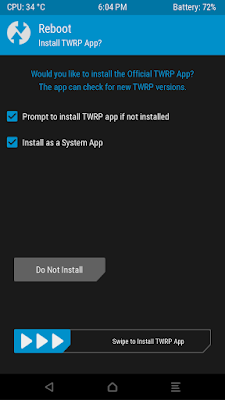







No comments: